| Agdao Proper | Php 500.00 |
| Centro (San Juan) | Php 500.00 |
| Gov. Paciano Bangoy | Php 500.00 |
| Gov. Vicente Duterte | Php 500.00 |
| Kap. Tomas Monteverde, Sr. | Php 500.00 |
| Lapu-Lapu | Php 500.00 |
| Leon Garcia | Php 500.00 |
| Rafael Castillo | Php 500.00 |
| San Antonio | Php 500.00 |
| Ubalde | Php 500.00 |
| Wilfredo Aquino | Php 500.00 |
PALENGKE BOY GUIDE
- 1.) WHAT IS PALENGKE BOY AND IT'S SERVICES
- 2.) HOW TO DOWNLOAD THE APP (ANDROID)
- 3.) HOW TO DOWNLOAD THE APP (IOS)
- 4.) HOW TO CREATE AN ACCOUNT
- 5.) HOW TO RESET MY PASSWORD
- 6.) HOW TO PLACE MY ORDER
- 7.) HOW MUCH IS THE DELIVERY FEE
- 8.) HOW MUCH IS THE MINIMUM ORDER
- 9.) WHAT ARE THE PAYMENT OPTION
PALENGKE BOY & SERVICES
When you just do not have enough time to go to the market to buy your needs, who are you going to call? There’s Palengke Boy in Davao City. Palengke Boy is the country’s first and Davao-originating wet market app that delivers fresh fruits, vegetables, meat, and other goods right at your doorstep whether it is your home or office. Its prices are the same as that in the wet market with weights accurate and freshness guaranteed. With a minimum order of Php 500.00 and a delivery service of just Php 8.00, convenience is just right at your fingertips.
About Us
Palengke Boy is a fresh food and everyday wet market online and delivery, specialised in searching for fresh food in davao market, offering fresh ingredients for everyday cooking necessities . Customers shops and can place order using our app and website with fixed delivery rate, we offer secured type of payment for customer that can be online and COD, our dedicated staffs will purchase fresh good items on same day and deliver them to our customers immediately.
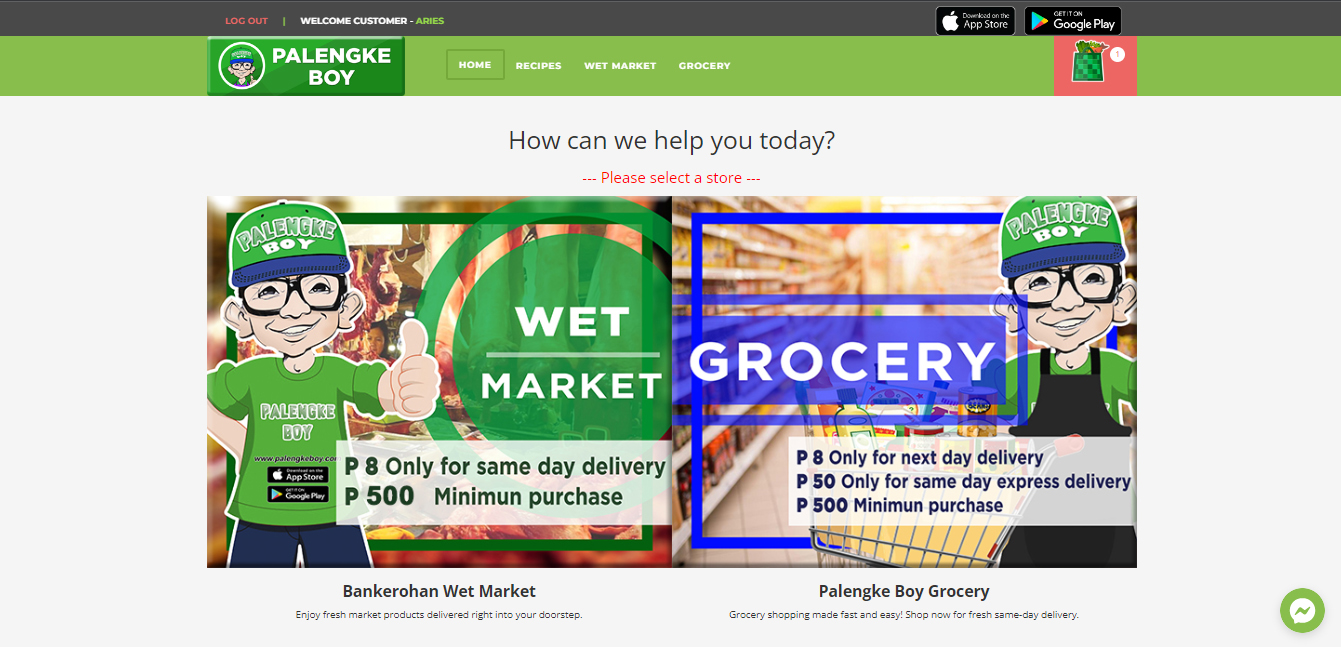
Our Services
1.) Online Fresh Wet Market and Delivery - Enjoy fresh market delivered right in to your doorstep.
Wet Market Proudct Categories
- MEAT CATEGORY
- SEAFOODS CATEGORY
- FRUITS, VEGGIES & SPICES CATEGORY

Palengke Boy is an affiliate of The Universal Towers Cafe’ Supplies, Mindanao’s first online cafe’ and restaurant supplies site made active in 2017.
Was this article helpful to your inquiry?
Contact Palengke Boy Support
Need more help? Save time by starting your support request online and we'll connect you to our staff.
Just call PLDT (082) 224-1169 or email us at info@palengkeboy.com
PAYMENT OPTIONS
To bring you the best online pamalengke experience, Palengke Boy offer multiple and available payment option. As for now Credit Card/Debit Card is currently unavailable both as a payment method and cash-in channel. Other than that below are the available payment option you can choose from.

Payment Options
1.) Cash on Delivery (COD) - as Standard payment option.
2.) Paypal Payment.
3.) Bank Transfer
- BDO: 001730504181
- RCBC: 7590582457
Cash on Delivery or COD is our standard payment method offered by Palengke Boy that allow our customer to pay for the palengke item(s) they have ordered only when it gets delivered
right into your door.
Was this article helpful to your inquiry?
Contact Palengke Boy Support
Need more help? Save time by starting your support request online and we'll connect you to our staff.
Just call us at our PLDT (082) 224-1169 or email us at info@palengkeboy.com
COVERAGE AREA & MINIMUM PURCHASE
If you're a new Palengke Boy user, we will required our valued customer to set an order with a mininum purchase amount. The minimum purchase amount will depend on customer address if its covered by our services.
Do you deliver im my area?
Click each district location below and see the following list of areas covered by Palengke Boy services with corresponding minimum purchase amount.
| Acacia | Php 500.00 |
| Alfonso Angliongto Sr | Php 500.00 |
| Buhangin Proper | Php 500.00 |
| Cabantian | Php 500.00 |
| Communal | Php 500.00 |
| Pampanga | Php 500.00 |
| Sasa | Php 500.00 |
| Tigatto | Php 500.00 |
| Indangan | Php 500.00 |
| Vicente Hizon Sr. | Php 500.00 |
| Panacan | Php 500.00 |
| 10-A | Php 500.00 |
| 11-B | Php 500.00 |
| 12-B | Php 500.00 |
| 13-B | Php 500.00 |
| 14-B | Php 500.00 |
| 15-B | Php 500.00 |
| 16-B | Php 500.00 |
| 17-B | Php 500.00 |
| 18-B | Php 500.00 |
| 19-B | Php 500.00 |
| 1-A | Php 500.00 |
| 20-B | Php 500.00 |
| 21-C | Php 500.00 |
| 26-C | Php 500.00 |
| 27-C | Php 500.00 |
| 28-C | Php 500.00 |
| 29-C | Php 500.00 |
| 2A- | Php 500.00 |
| 30-C | Php 500.00 |
| 31-D | Php 500.00 |
| 32-D | Php 500.00 |
| 33-D | Php 500.00 |
| 34-D | Php 500.00 |
| 35-D | Php 500.00 |
| 36-D | Php 500.00 |
| 37-D | Php 500.00 |
| 38-D | Php 500.00 |
| 39-D | Php 500.00 |
| 3-A | Php 500.00 |
| 40-D | Php 500.00 |
| 4-A | Php 500.00 |
| 5-A | Php 500.00 |
| 6-A | Php 500.00 |
| 7-A | Php 500.00 |
| 8-A | Php 500.00 |
| 9-A | Php 500.00 |
| Bago Aplaya | Php 500.00 |
| Bago Gallera | Php 500.00 |
| Baliok | Php 500.00 |
| Bucana | Php 500.00 |
| Catalunan Grande | Php 500.00 |
| Catalunan Pequeño | Php 500.00 |
| Dumoy | Php 500.00 |
| Langub | Php 500.00 |
| Ma-a | Php 500.00 |
| Magtuod | Php 500.00 |
| Matina Aplaya | Php 500.00 |
| Matina Crossing | Php 500.00 |
| Matina Pangi | Php 500.00 |
| Talomo Proper | Php 500.00 |
| Bayabas | Php 500.00 |
| Binugao | Php 500.00 |
| Catigan | Php 500.00 |
| Crossing Bayabas | Php 500.00 |
| Daliao | Php 500.00 |
| Matina Biao | Php 500.00 |
| Mintal | Php 500.00 |
| Mulig | Php 500.00 |
| Toril Proper | Php 500.00 |
| Sto. Nino | Php 500.00 |
Note:
Palengke Boy services is currently focus in serving all Dabaweño's and available only here in the heart of Davao City.
Some other areas in Davao which is not yet covered by our services and we are planning to expand in the near future.
Potential customer can be either outside of Davao or consider as OFW, can make a purchase for their family and loved ones residing here in Davao.
Was this article helpful to your inquiry?
Contact Palengke Boy Support
Need more help? Save time by starting your support request online and we'll connect you to our staff.
Just call us at our PLDT (082) 224-1169 or email us at info@palengkeboy.com
DELIVERY FEE
If you're a new Palengke Boy user, for only PHP 8.00 delivery charge and yes at eight peso, we will deliver your palengke goods, fresh from market and right to your door step with in selected coverage area of our services. This practical and free hassle delivery is a life saver for a budget-minded person like you.
Delivery Team

Information
1.) Palengke Boy delivery charge is only PHP 8.00 on selected coverage area.

Delivery fees are automatically calculated through website and app upon order checkout.
Watch out for our promo code for free delivery and your delivery fee is on us. Have a happy online pamalengke with us.
Was this article helpful to your inquiry?
Contact Palengke Boy Support
Need more help? Save time by starting your support request online and we'll connect you to our staff.
Just call us at our PLDT (082) 224-1169 or email us at info@palengkeboy.com
HOW TO ORDER
Here in Palengke Boy, we encourage that orders can only be placed by the account owner by logging-in to their Palengke Boy Account. Customer can order thru the Palengke Boy App or logging into the Palengke Boy Website. We strictly discourage the phone call order or via chat messenger request order, but there's some case, we give consideration most specially to those non-techy and elderly person. If you wish to place order on Palengke Boy using website, just simply follow these guide below.
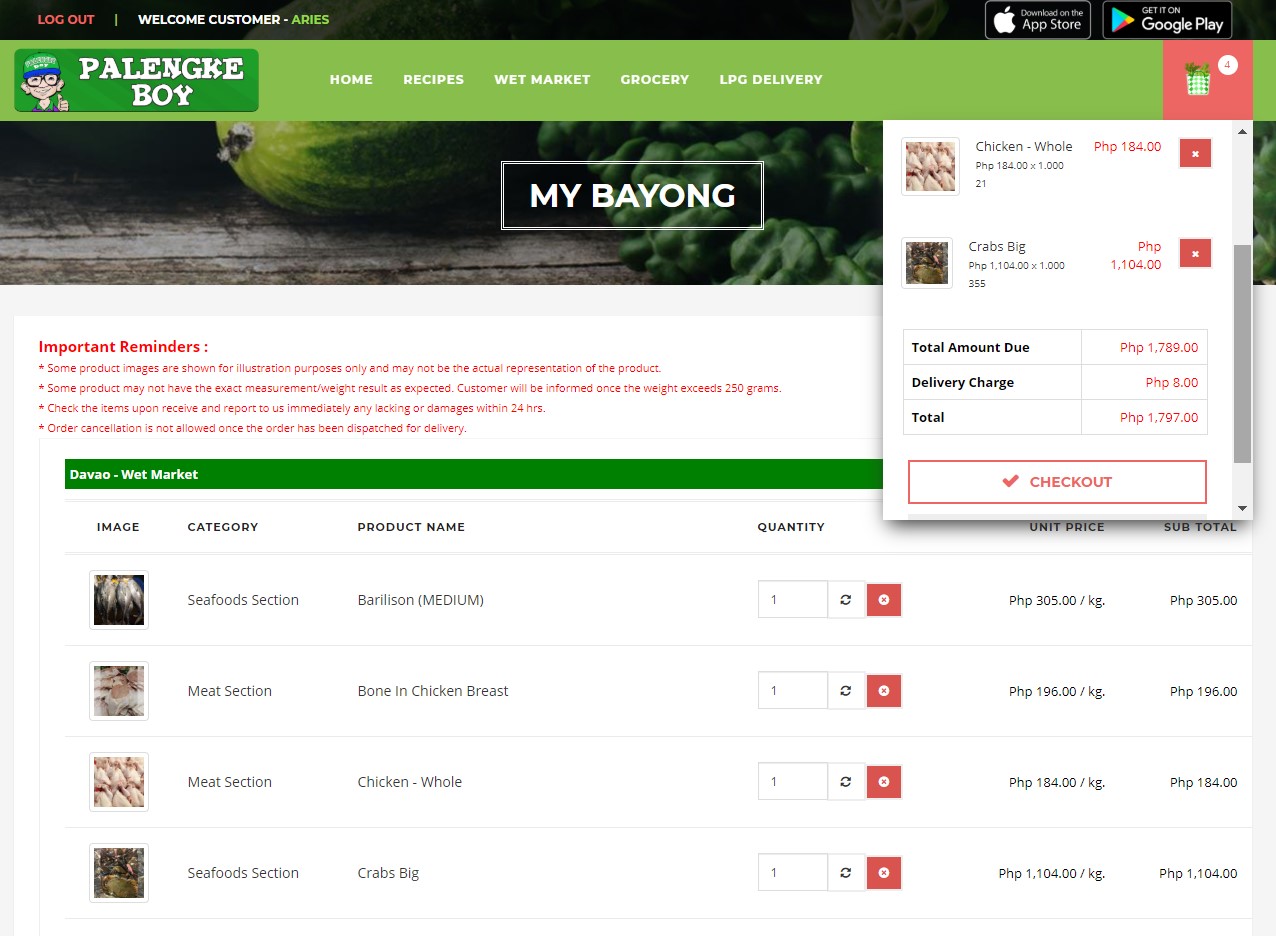
Steps:
1.) Visit Palengke Boy site at "www.palengkeboy.com".
2.) Then login to your account.
3.) Select or search for an item you wish to buy .
4.) Click "Add to Bayong", and a pop up message will appear indicating instruction for each item.
5.) Enter your special instruction on each item if needed then Click "Proceed" button.
6.) To add more item, simply repeat step 3 to 5.
7.) Once your order list is finalize, Click the pink "Bayong" icon on the upper right part of the site.
8.) Then click "Check Out" button, it will display the "My Bayong" or Cart Page Summary.
9.) On the Cart Page, review each item, you may update quantity or delete items that is not needed, again click "Check Out" button then it will display the Check Out Summary Page.
10.) On the Check Out Summary Page will display, fill up and review each tab section and information such as Account Details, Delivery/Billing Address Details, Order Summary Details and Payment Information.
11.) Select the desired payment option (COD, Bank Transfer and Paypal) and click "Proceed" button.
12.) A pop up message will appear indicating the schedule and actual Delivery Date of your order, so better pay attention to this.
13.) From that pop up message, customer can either Cancel or Proceed the placing of their order by selecting "OK" button or "Cancel" button.
14.) A successful place order will display a "Thank You Message" page and an email & sms will be sent to customer shortly.
15.) To validate and follow up order confirmation from customer service, use the Order Reference No. for inquiry.
If any situation that you are having problem or you cannot place your order, please contact our customer service via chat messenger or
call our hotline and we will be than happy to assist you.
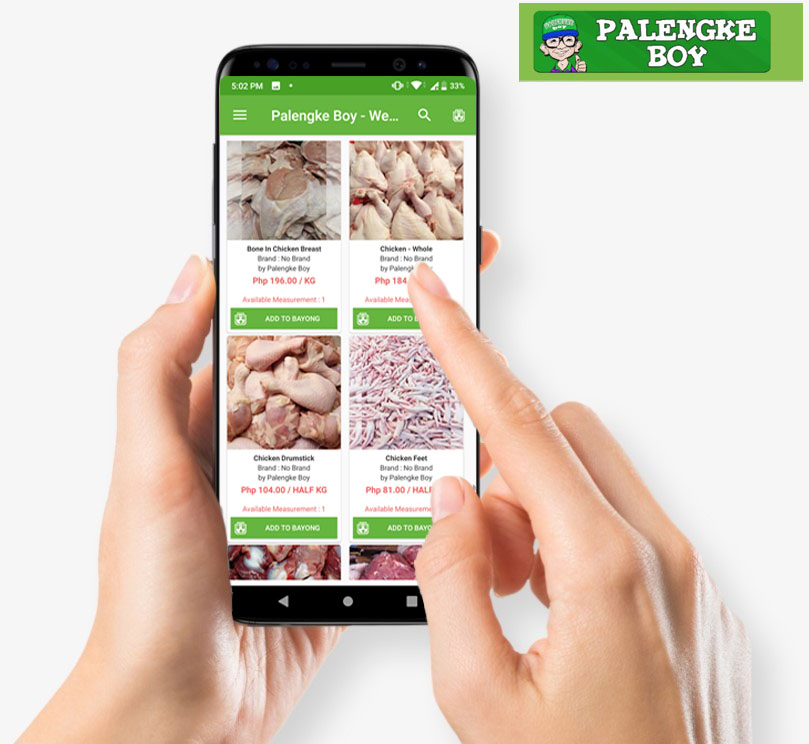
Note: Palengke Boy app is a completely free and easy to use app once you get on it. For using the Palengke Boy app,
most of the steps and procedure are much likely similar to Website steps and procedure.
Was this article helpful to your inquiry?
Contact Palengke Boy Support
Need more help? Save time by starting your support request online and we'll connect you to our staff.
Just call us at our PLDT (082) 224-1169 or email us at info@palengkeboy.com
PASSWORD RESET
Maintaining multiple password on each different kind of application accounts is one of the most common and basic problem in handling password account where sometimes it lead to invalid password while using the app. The Palengke Boy app provide some basic feature that would handle password reset. For password reset, simply follow these guide below on how to reset existing password account.
Forgot Password?
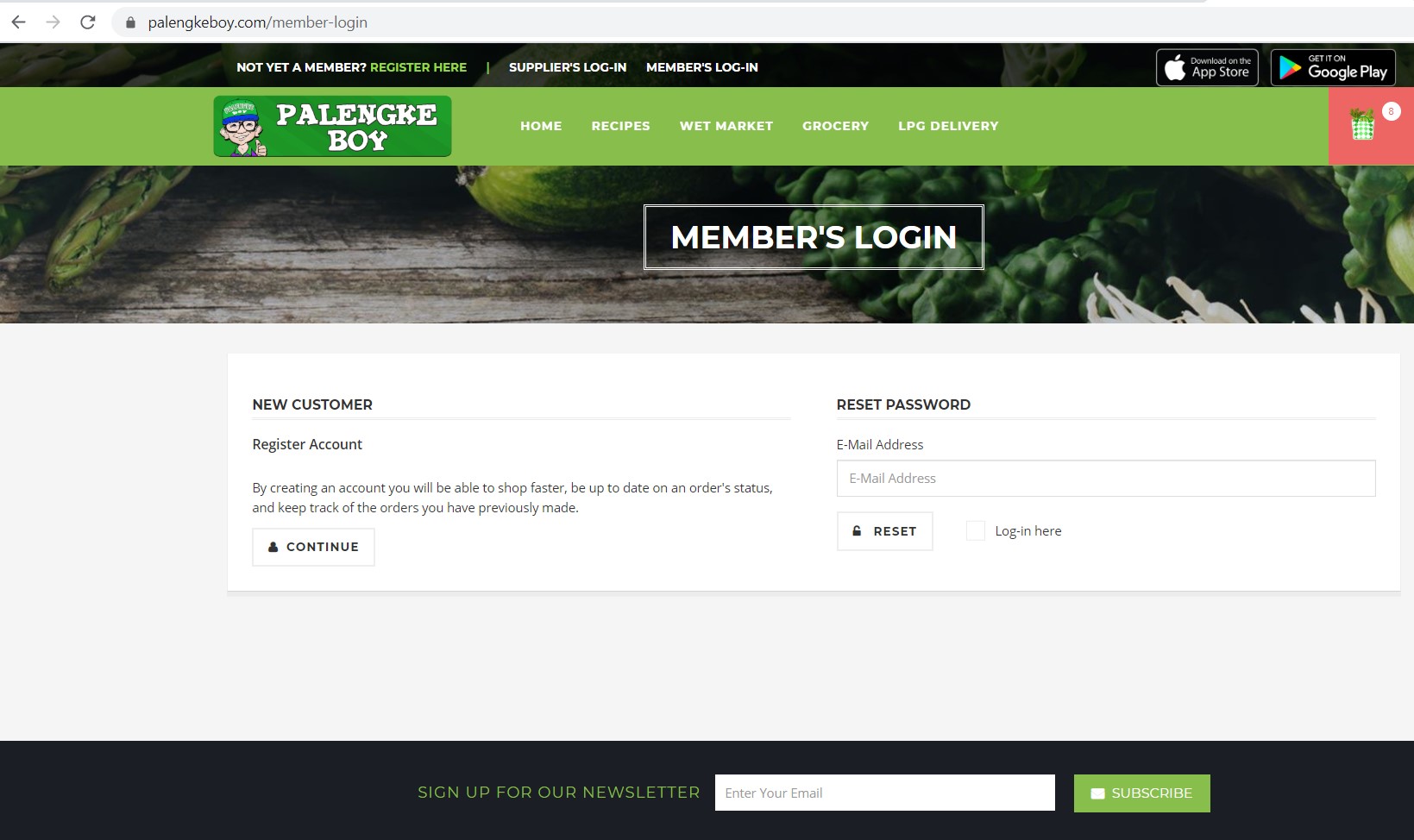
Steps:
1.) Visit Palengke Boy site at "www.palengkeboy.com".
2.) On the upper left part, click "Member's Login".
3.) On members login page, click "forgot password?".
4.) Enter a valid email reference for password reset and click "Reset" button.
6.) An email will be sent to you shortly provided with your new temporary password.
Reset Password
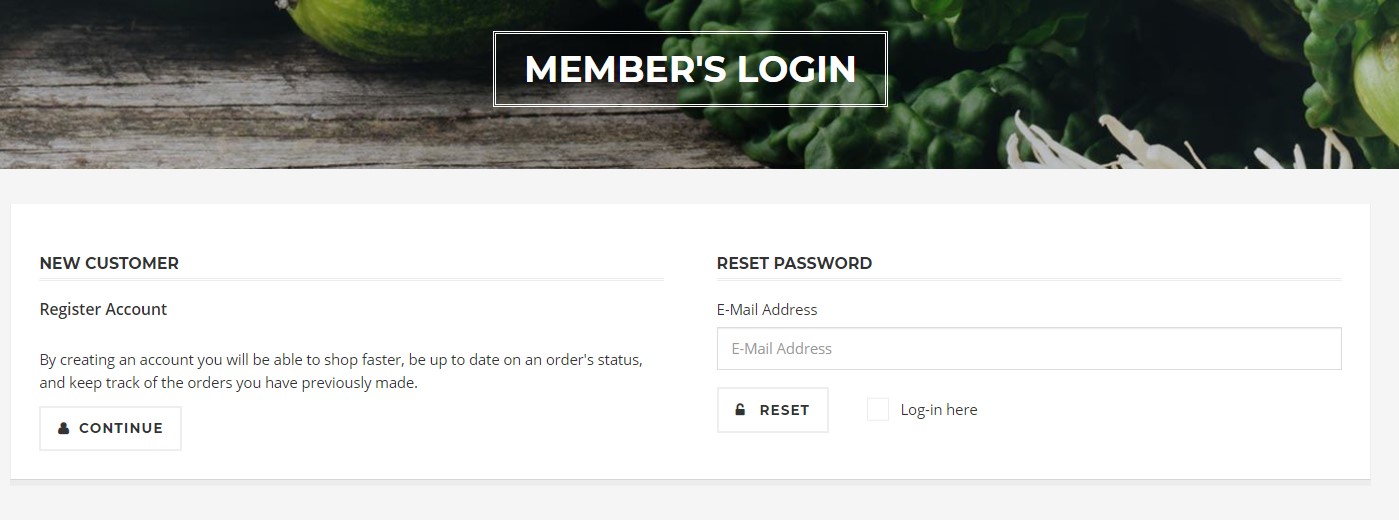
Once you have receive the reset password email, a temporry password will be given.
Temporary password can be reset once you have login to your member dashboard.
Was this article helpful to your inquiry?
Contact Palengke Boy Support
Need more help? Save time by starting your support request online and we'll connect you to our staff.
Just call us at our PLDT (082) 224-1169 or email us at info@palengkeboy.com
Register an Account
In order to place your order thru our websites or app, you must have an account. Registration of account can be done via website or mobile app. For website registration, simply follow these guide below on how to register and create an account.
Not Yet A Member?
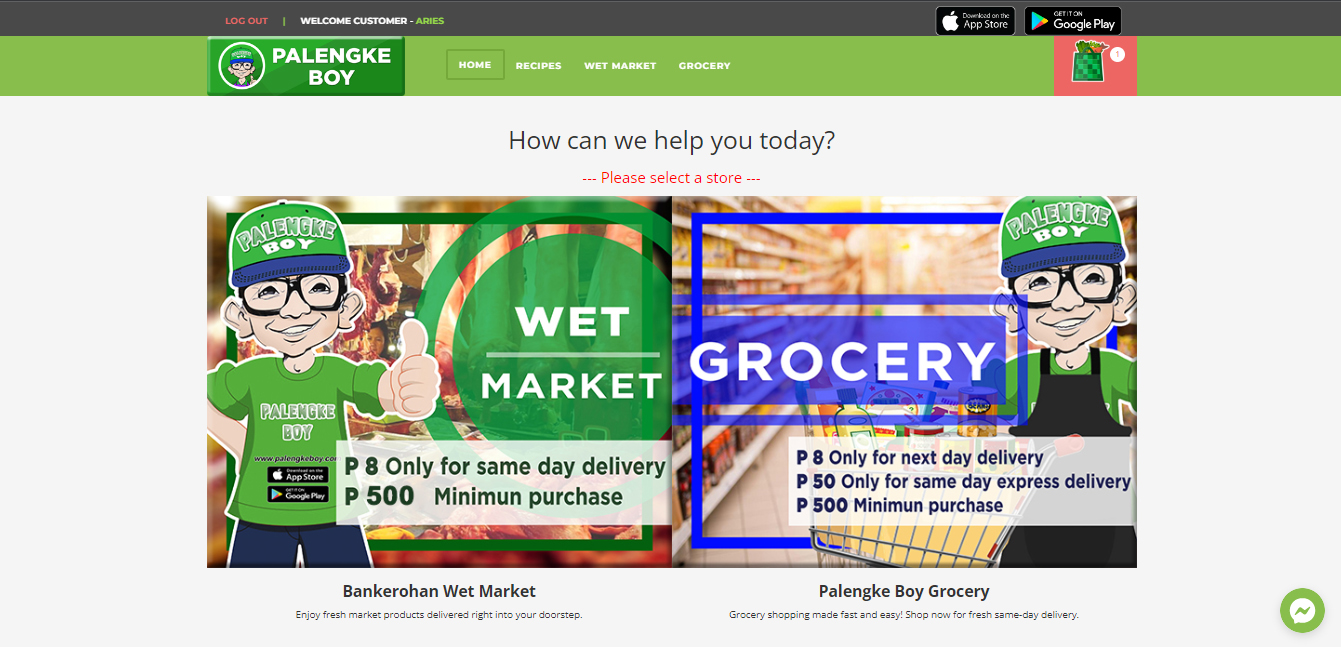
Steps:
1.) Visit Palengke Boy site at "www.palengkeboy.com".
2.) On the upper left part, click "Register Here".
3.) Choose from the options and Sign up using Facebook, Sign up using Google or Sign up using the Registration Form.
4.) For the Registration Form, Fill-up all the necessary and required fields.
5.) Check the "Im not Robot" Captcha and check the terms of agreement and click "Register Now".
6.) An email will be sent to you shortly to validate the email's owner.
7.) Once you recieved the email, click the validate email button for email verfication.
Registration Form
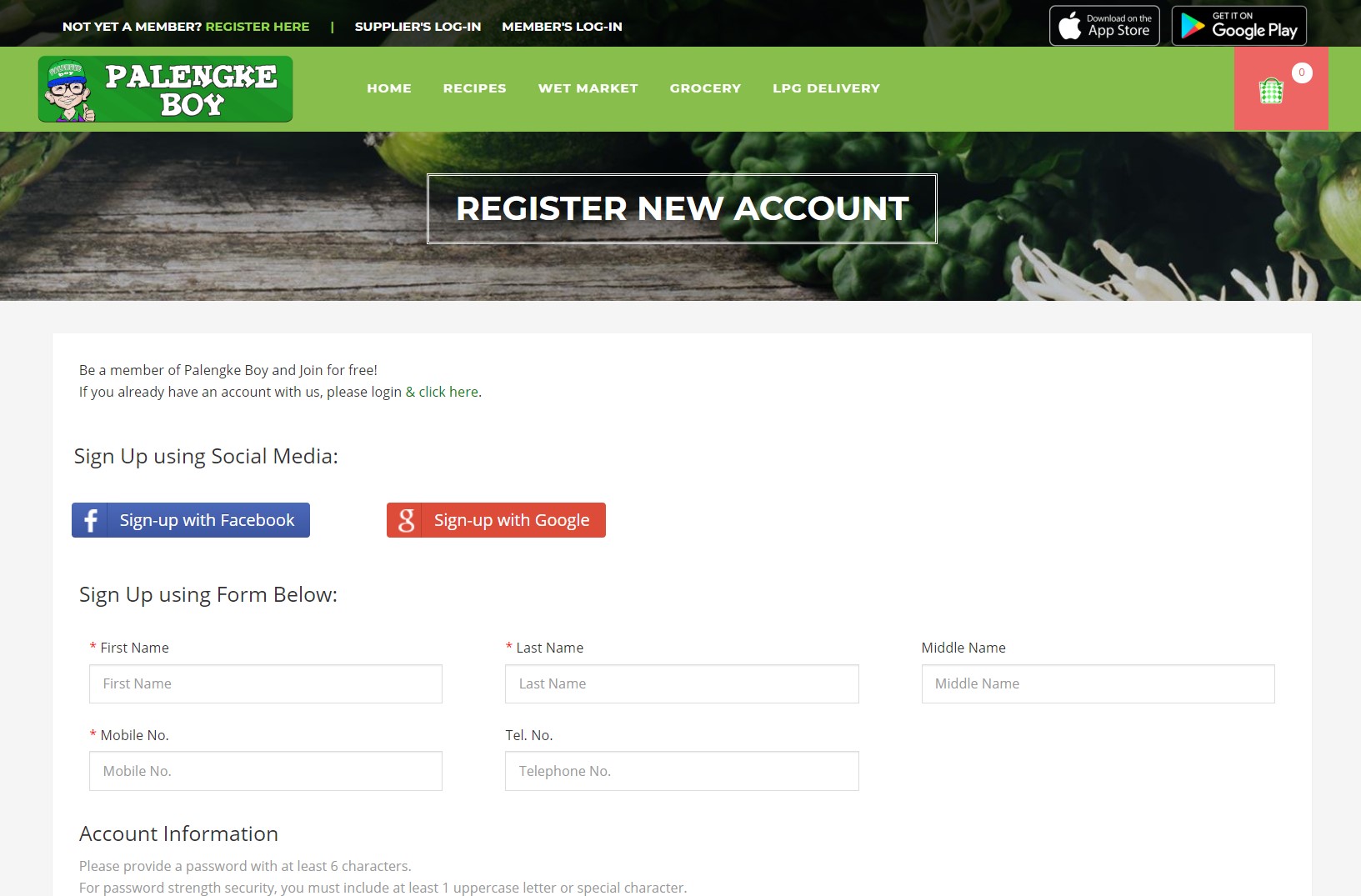
If you have registered an account using the social media sign up either via Facebook or Google, another set of email will be sent and giving you a temporary password.
Temporary password can be reset once you have registered and login to member back office.
Note:If you haven't received any email from palengke boy in your inbox after you create an account, check also the spam email section. The validation of every email is a part of palengke boy security and checking for customer legitimacy to avoid unwanted order using troll accounts.
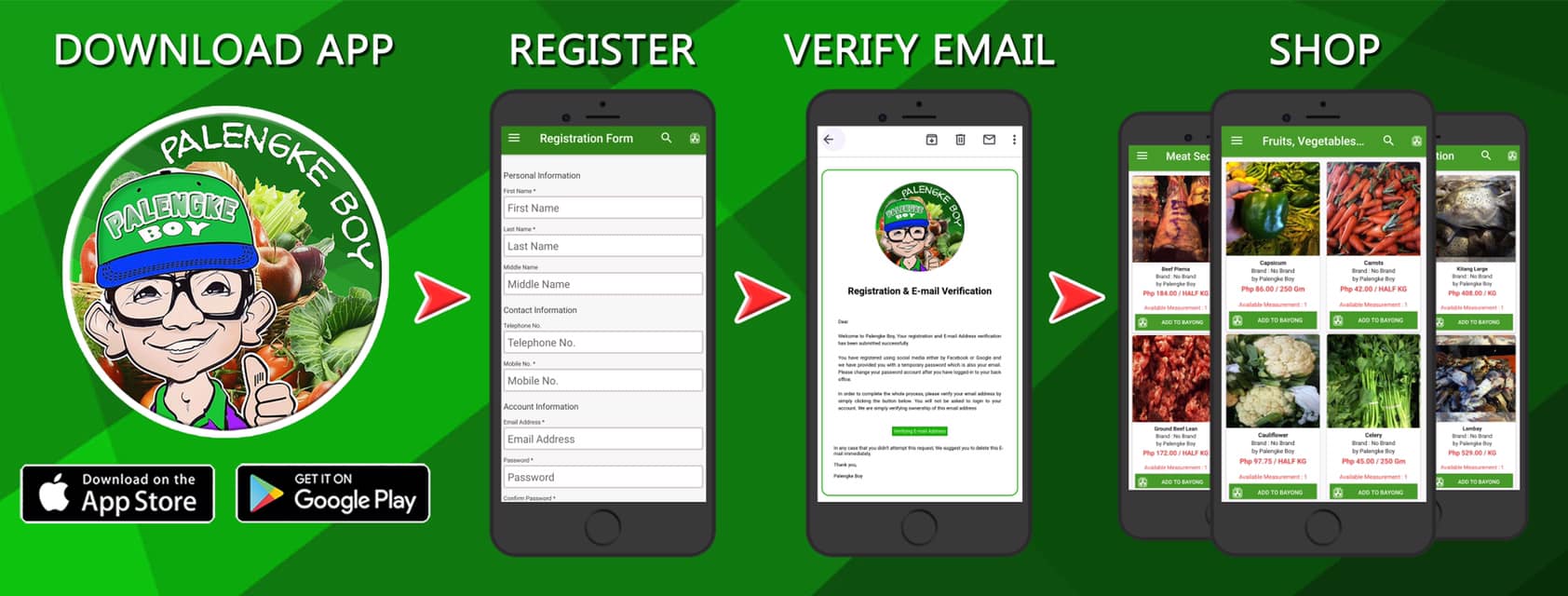
Was this article helpful to your inquiry?
Contact Palengke Boy Support
Need more help? Save time by starting your support request online and we'll connect you to our staff.
Just call us at our PLDT (082) 224-1169 or email us at info@palengkeboy.com
Download Palengke Boy App
Palengke Boy App is a free app that is available both ios and android, just simply follow these guide below on how to download the app.
For IOS
To download the apps from the App Store, you need an Apple ID. Your Apple ID is the account that you use to access Apple services. If you use other Apple services like iCloud, sign in to the App Store with the same Apple ID. If you don't have an Apple ID, you can create one.
If you're in the App Store on any of your devices and see the download button download near an app, you already bought or downloaded that app. When you tap or click the download button download, the app downloads to your device again. You can also see a list of apps that you purchased and redownload them.
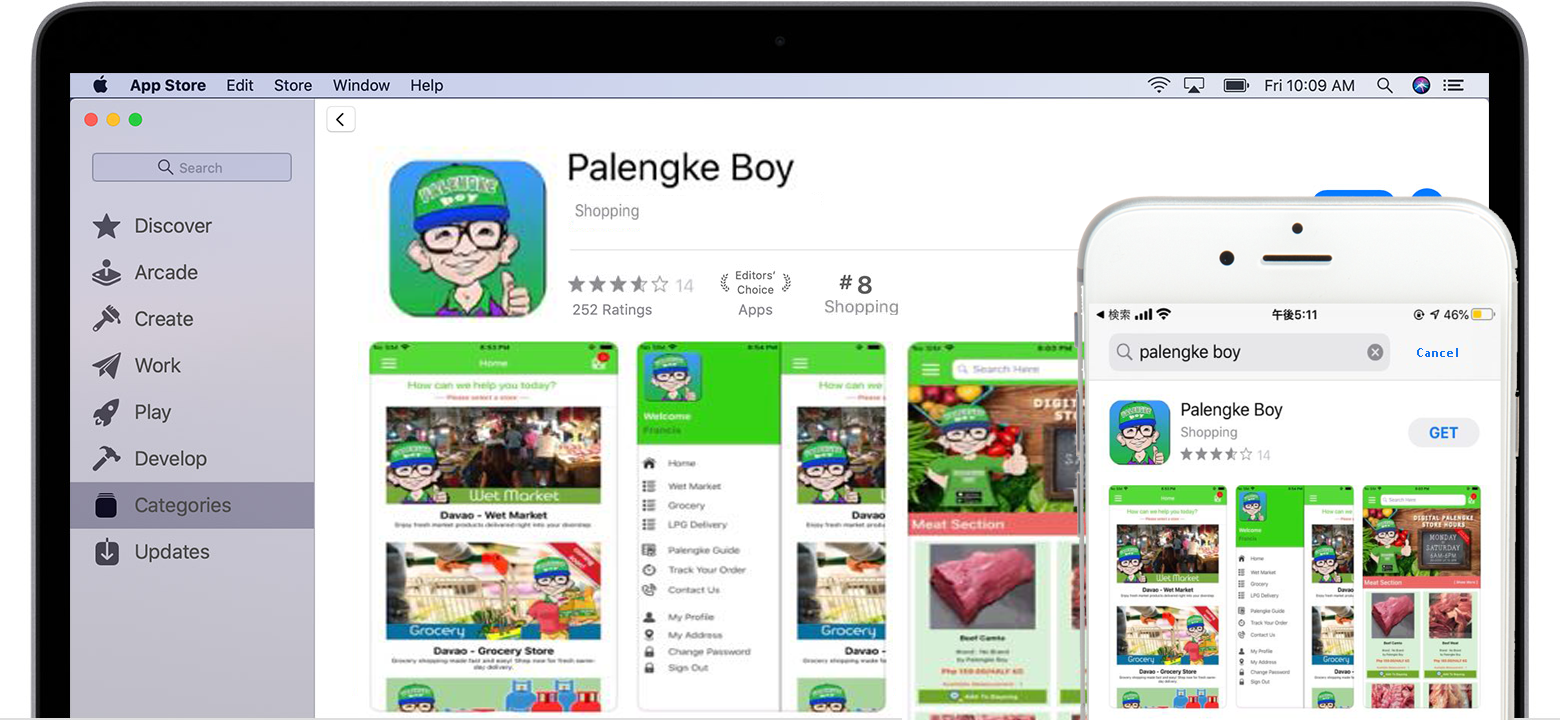
Steps:
1.) Browse or search for the "Palengke Boy" app from the Apple App Store.
2.) Tap the App Store app on your Home screen.
3.) Tap Get button icon. You might need to sign in with your Apple ID.
After your app finishes downloading, you can move it to a different spot on your Home screen. Apps stay up-to-date by default, but you can learn more about updating apps.
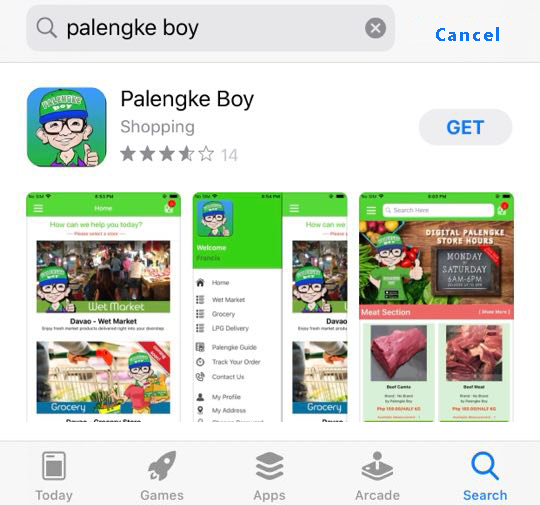
If you want to know specific information about an app, like what languages the app is available in, the app’s file size, or its compatibility with other Apple devices, scroll to the bottom of an app’s page.
You can also contact the Palengke Boy Support for help with an app's functionality.
.:: Was this article helpful to your inquiry?
Contact Palengke Boy Support
Need more help? Save time by starting your support request online and we'll connect you to our staff.
Just call us at our PLDT (082) 224-1169 or email us at info@palengkeboy.com
Download Palengke Boy App
Palengke Boy App is a free app that is available both ios and android, just simply follow these guide below on how to download the app.
For Android
To download palengke boy apps from google play store, you need to have a Google Account ID which is basically your google mail account. Your Google Account ID is the account that you use to access Google Play Store services. Just sign in to Google Play Store on any device you want to install the app, If you don't have a Google Account ID, you can simple create one.
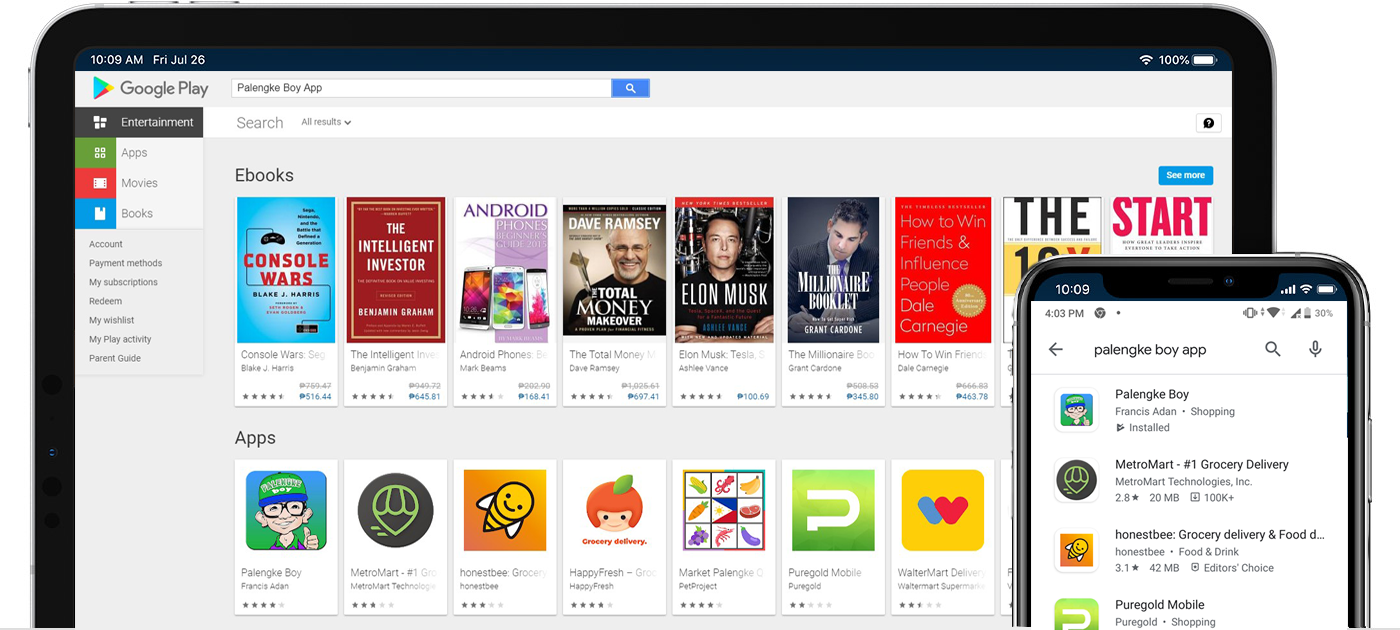
Steps:
1.) Search and enter "Palengke Boy" from search text provided and hit enter/search icon
2.) Select and Tap the the Palengke Boy on your Home screen.
3.) Click and Install the App, wait until it finishes downloading.
4.) Once the app is ready to use, you can now login to your account.
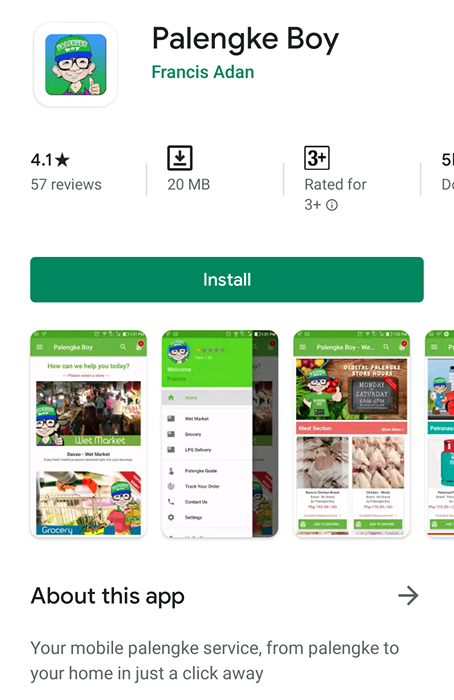
If you want to know specific information about an app, like what languages the app is available in, the app’s file size, or its compatibility with other Apple devices, scroll to the bottom of an app’s page.
You can also contact the Palengke Boy Support for help with an app's functionality.
Was this article helpful to your inquiry?
Contact Palengke Boy Support
Need more help? Save time by starting your support request online and we'll connect you to our staff.
Just call us at our PLDT (082) 224-1169 or email us at info@palengkeboy.com





